2023. 4. 3. 14:11ㆍStable Diffusion Related Resources
An offline standalone(local) Mac(Apple Silicon M1, M2) installer for a slightly modified version of AUTOMATIC1111's Stable Diffusion Web UI.
It changes have been applied to AUTOMATIC1111@a9fed7c from https://github.com/AUTOMATIC1111/stable-diffusion-webui/commit/a9fed7c364061ae6efb37f797b6b522cb3cf7aa2 Releases · brkirch/stable-diffusion-webui (github.com)
Releases · brkirch/stable-diffusion-webui
Stable Diffusion web UI. Contribute to brkirch/stable-diffusion-webui development by creating an account on GitHub.
github.com
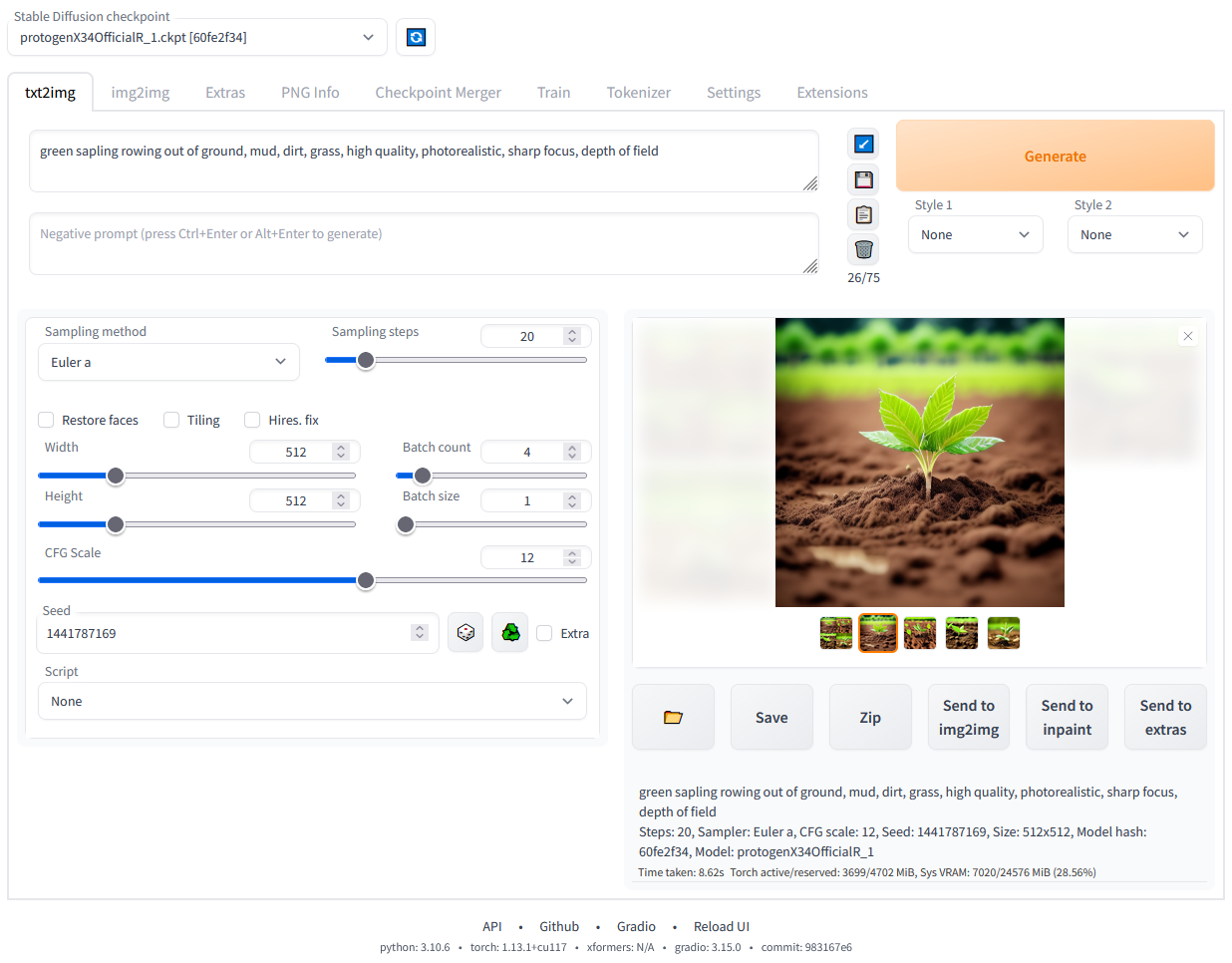
No need for installation
All dependencies needed to start using Stable Diffusion are already included, and no Apple Xcode command line tools need to be installed.
Only M1, M2 are supported
Currently only Apple Silicon Macs (M1, M2) are supported.
Intel CPU based Mac desktops and Intel CPU based Mac notebooks are not supported. MacOS X 13.3 or later is highly recommended, older versions of MacOS are untested.
Benchmarks / Speeds
Based on Apple Silicon Mac M1 Pro Notebook : 512x512 resolution / 20 steps, it draws a sheet image result in about 23-25 seconds.
Based on Apple Silicon Mac M2 Pro Notebook : 512x512 resolution / 20 steps, it draws one sheet image result in about 19-21 seconds.
Warning issues
If you encounter any of the warning issues below, please follow the instructions at the URL below to resolve them.
"Apple can’t check app for malicious software Using an app that can’t be checked for malicious software might harm your Mac or compromise your privacy. "
Apple can’t check app for malicious software - Apple Support (CA)
Apple can’t check app for malicious software
This software needs to be updated. Contact the developer for more information.
support.apple.com
Notes
If you're having problems with a message saying "Install Web UI" is corrupt, or find that Launch Web UI doesn't work, try re-downloading.
There were issues with code signing and the quarantine attribute not being removed, which should now be fixed.
'Stable Diffusion Related Resources' 카테고리의 다른 글
| Run Stable Diffusion on Mac Silicon M1, M2 with CoreML v0.3.0 Released (0) | 2023.03.29 |
|---|---|
| Zero-1-3: Zero-Shot One Image to 3D Object : 한 장의 사진을 다른 각도의 3D 형태로 재구성 (1) | 2023.03.21 |
| Getty Images는 Stability AI를 제소 (0) | 2023.03.20 |
| 2D image to 3D model (mesh) AI free : Point E (0) | 2022.12.21 |
| Diffusers v0.11.0 Released (0) | 2022.12.20 |