2022. 12. 13. 11:15ㆍStable Diffusion Related Resources
InvokeAI is a fork of CompVis/stable-diffusion, the open source text-to-image generator.
It provides a streamlined process with various new features and options to aid the image generation process.
It runs on Windows, Apple MacOS and Linux.
It provides both a polished web interface(Web-UI), and a command-line interface.
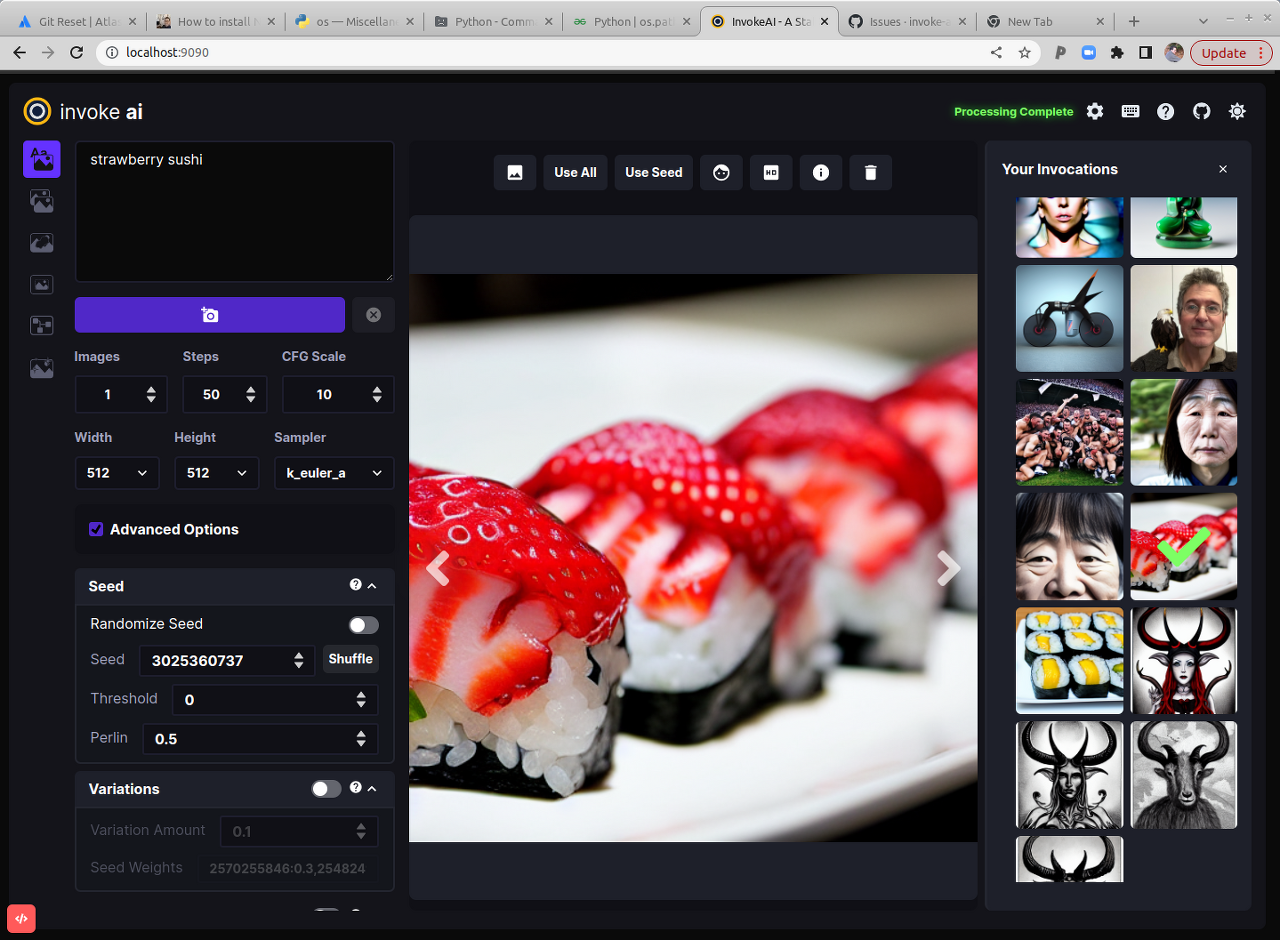
Getting Started with InvokeAI
1. Windows
1-1. Download for Windows
https://github.com/invoke-ai/InvokeAI/files/10212349/InvokeAI-installer-2.2.4-p1-windows.zip
1-2. Unzip the file.
1-3. Install
Double-click on the install.bat script.
1-4. Run InvokeAI
Double-click on the invoke.bat file.
2. Apple MacOS
2-1. Download for Apple MacOS(with Apple Silicon M1, M2 CPU)
https://github.com/invoke-ai/InvokeAI/files/10212350/InvokeAI-installer-2.2.4-p1-mac.zip
2-2. Unzip the file.
2-3. Install
Open a Terminal window, drag the file install.sh from Finder into the Terminal, and Press return.
2-4. Run InvokeAI
Open a Terminal window, drag invoke.sh from the folder into the Terminal, and press return.
3. Linux
3-1. Download for Linux
https://github.com/invoke-ai/InvokeAI/files/10212351/InvokeAI-installer-2.2.4-p1-linux.zip
3-2. Unzip the file.
3-3. Install
run install.sh.
3-4. Run InvokeAI
run invoke.sh
Wait a minute for Stable Diffusion to start up.
Then open your browser and go to http://localhost:9090.
Type "banana sushi in the box" on the top left and click Invoke:
Enjoy!
'Stable Diffusion Related Resources' 카테고리의 다른 글
| Zero-1-3: Zero-Shot One Image to 3D Object : 한 장의 사진을 다른 각도의 3D 형태로 재구성 (1) | 2023.03.21 |
|---|---|
| Getty Images는 Stability AI를 제소 (0) | 2023.03.20 |
| 2D image to 3D model (mesh) AI free : Point E (0) | 2022.12.21 |
| Diffusers v0.11.0 Released (0) | 2022.12.20 |
| How to run TensorFlow on Apple Mac M1, M2 with GPU support (0) | 2022.12.15 |