2023. 3. 29. 16:59ㆍStable Diffusion Related Resources
A. How to run Stable Diffusion on Mac Silicon M1, M2 with CoreML v0.3.0 Released
By optimizing CoreML for stable diffusion and simplifying model transformations, developers can more easily use machine learning hardware in their apps in a way that is both privacy and costeffective while achieving optimal performance on Apple Silicon Mac M1 and M2.
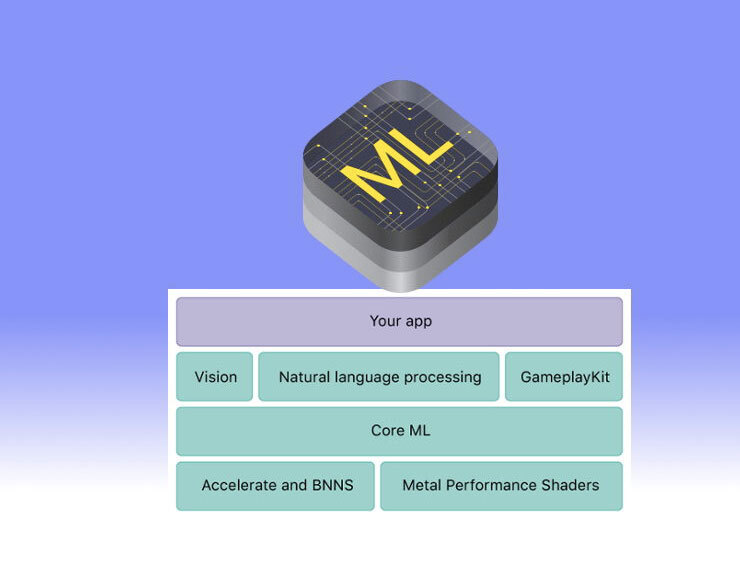
B. Release Notes v0.3.0 ml-stable-diffusion / image2image
- Add link to HF app to the Example Swift App section.
- Pass latent size args to unet and safety checker
- Add random source that matches PyTorch
- Fix: Missing a nil check at StableDiffusionCLI
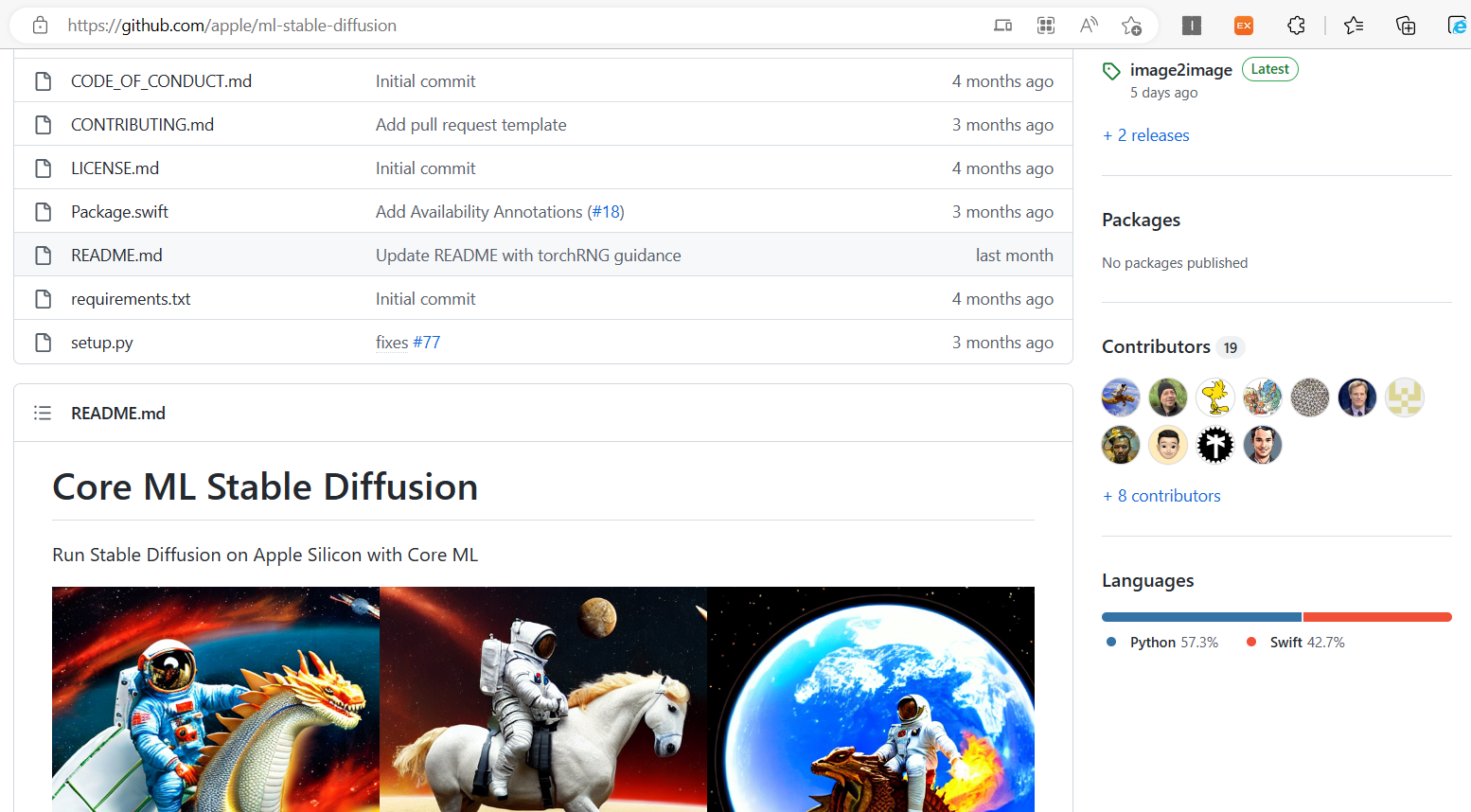
C. For more information, see my previous post below.
How to run Stable Diffusion on a MacBook M1, MacBook M2 and other apple silicon models?
How to run Stable Diffusion on a Mac M1, Mac M2 and other apple silicon models? recommend for Apple MacBook Air, MacBook Pro, Mac mini, iMac 1. CHARL-E https://www.charl-e.com/ CHARL-E is a 1-click installer for Mac (Apple silicon M1 and Apple silicon M1)
stablediffusion.tistory.com
D. Source code repository - Github
GitHub - apple/ml-stable-diffusion: Stable Diffusion with Core ML on Apple Silicon
GitHub - apple/ml-stable-diffusion: Stable Diffusion with Core ML on Apple Silicon
Stable Diffusion with Core ML on Apple Silicon. Contribute to apple/ml-stable-diffusion development by creating an account on GitHub.
github.com
'Stable Diffusion Related Resources' 카테고리의 다른 글
| Offline Standalone(local) Mac(Apple Silicon M1, M2) Installer for Stable Diffusion Web UI (unofficial) 20230330 Pre-release (0) | 2023.04.03 |
|---|---|
| Zero-1-3: Zero-Shot One Image to 3D Object : 한 장의 사진을 다른 각도의 3D 형태로 재구성 (1) | 2023.03.21 |
| Getty Images는 Stability AI를 제소 (0) | 2023.03.20 |
| 2D image to 3D model (mesh) AI free : Point E (0) | 2022.12.21 |
| Diffusers v0.11.0 Released (0) | 2022.12.20 |